Cloudpital # 1 is one of the top Remote Patient Monitoring effectively requires not only robust technology but also comprehensive support and training for patients. Ensuring that patients can comfortably and confidently use RPM devices is essential for maximizing the benefits of continuous health monitoring. This document outlines the various types of support and training available for patients using RPM systems, focusing on user education, technical assistance, and ongoing engagement strategies.
Click to Start Whatsapp Chatbot with Sales
Mobile: +966547315697
Email: sales@cloudpital.com
Cloudpital # 1 Remote Patient Monitoring

Initial Onboarding and Orientation
The first step in supporting patients using an Remote Patient Monitoring system is a thorough onboarding process. This involves:
- Personalized Setup Assistance: Healthcare providers or dedicated support teams guide patients through the initial setup of their RPM devices. This can include in-home visits, virtual consultations, or step-by-step instructional videos. Ensuring devices are correctly set up is crucial for accurate data collection and monitoring.
- User Manuals and Quick Start Guides: Clear, concise user manuals and quick start guides are provided with each device. These resources cover basic operations, troubleshooting tips, and contact information for further assistance.
- Device Demonstrations: Hands-on demonstrations, either in-person or via video tutorials, help patients understand how to use their devices. These demonstrations cover essential functions such as taking readings, syncing data, and interpreting results.
Educational Resources
To ensure patients understand the importance and functionality of their RPM devices, a variety of educational resources are available:
- Video Tutorials: A library of video tutorials is available on the RPM system’s website or app. These videos cover everything from device setup and usage to understanding data and health metrics. Videos are often more engaging and easier to follow than written instructions.
- Webinars and Online Workshops: Regularly scheduled webinars and online workshops allow patients to learn about their RPM devices and ask questions in real-time. Topics might include managing specific health conditions, understanding health data, and using the RPM system effectively.
- FAQs and Knowledge Bases: Comprehensive FAQs and searchable knowledge bases on the RPM system’s website provide answers to common questions and detailed information on troubleshooting and device use.
Technical Support
Access to reliable technical support is critical for resolving any issues patients may encounter with their Remote Patient Monitoring devices. Support options include:
- 24/7 Helpdesk: A 24/7 helpdesk provides immediate assistance for any technical issues or questions. Patients can contact support via phone, email, or live chat, ensuring help is available whenever needed.
- Remote Assistance: Technical support teams can offer remote assistance through screen sharing or remote control sessions, helping patients resolve more complex issues without needing to leave their homes.
- In-App Support: Many RPM systems include in-app support features, allowing patients to request help directly through the application. This can include chatbots for quick answers and the option to escalate to human support if needed.
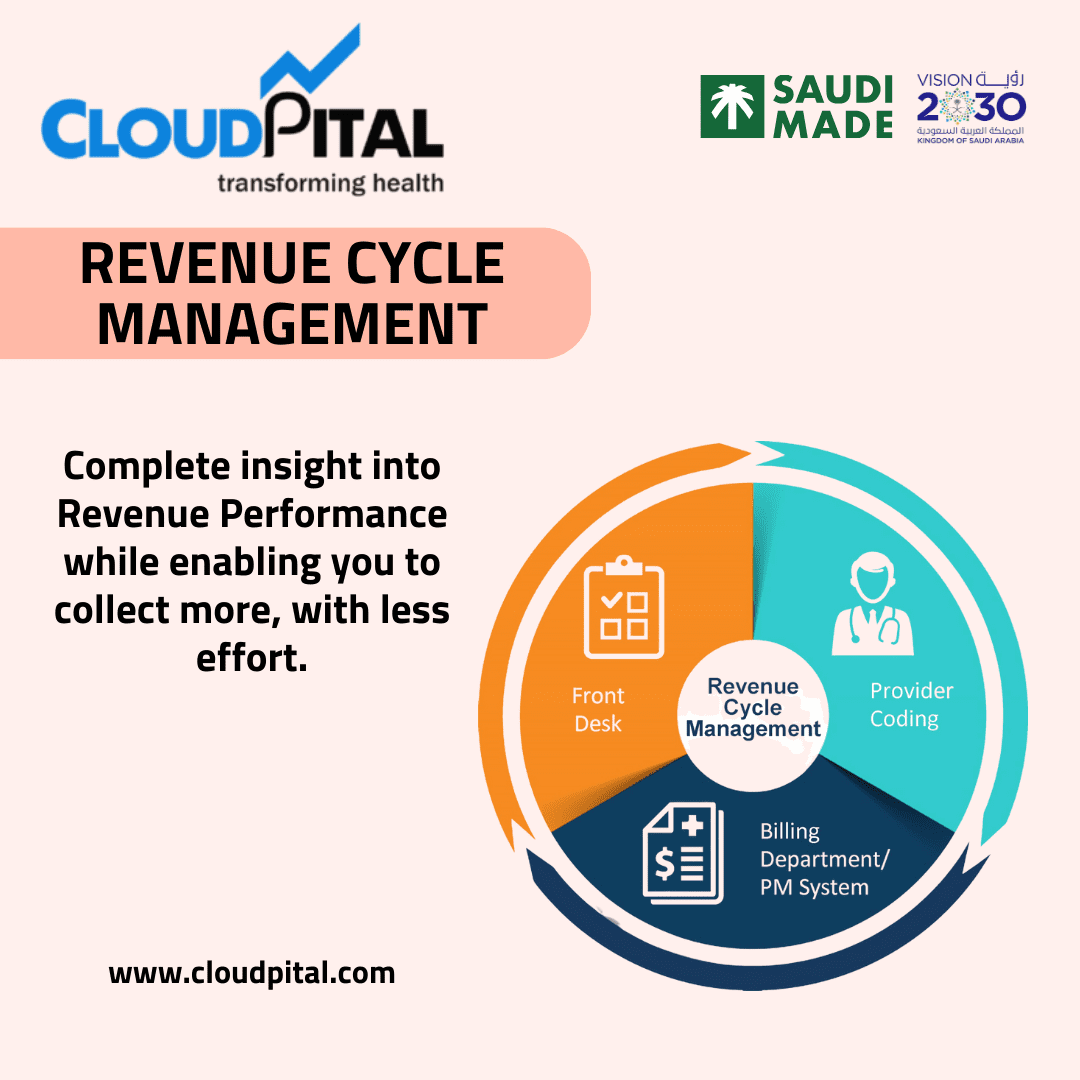
Training Programs
Structured training programs help patients become proficient with their Hospice nursing devices and understand their health data. These programs may include:
- Initial Training Sessions: Upon enrollment in the RPM program, patients participate in initial training sessions that cover device usage, data interpretation, and basic troubleshooting. These sessions can be conducted in-person, over the phone, or via video call.
- Follow-Up Training: Regular follow-up training sessions ensure patients remain comfortable with their devices and are using them correctly. These sessions can address any new questions or issues that have arisen and provide updates on new features or software updates.
- Condition-Specific Training: Tailored training for patients with specific health conditions ensures they understand how their RPM devices can help manage their particular needs. For example, patients with diabetes might receive detailed training on using continuous glucose monitors and interpreting their readings.
Ongoing Patient Engagement
Keeping patients engaged with their RPM system is essential for long-term success. Strategies for ongoing engagement include:
- Regular Check-Ins: Scheduled check-ins from healthcare providers or support teams help ensure patients are using their devices correctly and address any concerns. These check-ins can be conducted via phone calls, video calls, or in-person visits.
- Automated Reminders and Alerts: Automated reminders for taking readings, medication adherence, and follow-up appointments help patients stay on track. Alerts for abnormal readings prompt patients to seek medical advice or intervention promptly.
- Patient Portals: User-friendly patient portals allow patients to access their health data, view trends, and communicate with their healthcare providers. Interactive features, such as goal setting and progress tracking, enhance patient engagement.
- Feedback Mechanisms: Providing patients with a way to give feedback on their experience with the RPM system helps identify areas for improvement and ensures their needs are being met. Surveys, suggestion boxes, and direct communication channels are effective tools for collecting feedback.
Community Support and Peer Networks
Connecting patients with others who are using RPM systems can provide additional support and motivation. Community support options include:
- Online Support Groups: Online forums and social media groups where patients can share experiences, tips, and encouragement. These communities foster a sense of camaraderie and provide practical advice from peers.
- Peer Mentoring Programs: Pairing new RPM users with experienced patients who can offer guidance and support. Peer mentors can help new users navigate challenges and stay motivated.
- Patient Ambassador Programs: Involving patients who have successfully managed their health conditions using RPM devices as ambassadors to share their stories and encourage others. These ambassadors can participate in webinars, create testimonial videos, and engage with patients through various channels.
Integration with Healthcare Providers
Close collaboration between patients and their healthcare providers is essential for the effective use of Ophthalmology EMR in Saudi Arabia systems. Integration strategies include:
- Regular Consultations: Scheduled consultations with healthcare providers to review RPM data, discuss health trends, and adjust treatment plans as needed. These consultations can be conducted in-person or via telehealth.
- Shared Access to Data: Ensuring healthcare providers have access to patients’ RPM data in real-time. This allows for timely interventions and more informed decision-making.
- Coordinated Care Teams: Involving a multidisciplinary team of healthcare professionals, including doctors, nurses, and specialists, to provide comprehensive care and support for patients using RPM systems.
Specialized Support for Older Adults
Older adults may face unique challenges when using RPM systems, such as limited technological familiarity or physical limitations. Specialized support includes:
- Simplified Devices: Providing RPM devices that are designed with user-friendly interfaces and larger displays, making them easier for older adults to use.
- Dedicated Support Staff: Training support staff to address the specific needs and concerns of older adults, ensuring they receive patient and empathetic assistance.
- Family and Caregiver Involvement: Engaging family members and caregivers in the training and support process. Providing them with the knowledge and tools to assist the patient with device usage and data interpretation.
Accessibility and Inclusivity
Ensuring that RPM systems are accessible to all patients, regardless of their abilities or backgrounds, is crucial. Inclusive support measures include:
- Multilingual Resources: Offering training materials and support in multiple languages to cater to patients from diverse linguistic backgrounds.
- Accessibility Features: Ensuring that RPM devices and applications include features for patients with disabilities, such as screen readers for visually impaired users and easy-to-press buttons for those with limited dexterity.
- Cultural Sensitivity Training: Training support staff to be culturally sensitive and aware of the diverse needs of patients, ensuring respectful and effective communication.
Conclusion
Comprehensive support and training for patients using RPM systems are essential to ensure they can effectively use the technology and benefit from continuous health monitoring. From initial onboarding and personalized setup assistance to ongoing training, technical support, and patient engagement strategies, a wide range of resources and services are available to help patients. By providing educational materials, technical assistance, and fostering community support, RPM systems can improve patient outcomes, enhance compliance, and increase patient satisfaction. Specialized support for older adults, accessibility features, and close integration with healthcare providers further ensure that all patients can successfully manage their health using RPM technology.
Click to Start Whatsapp Chatbot with Sales
Mobile: +966547315697
Email: sales@cloudpital.com
Remote Patient Monitoring
Remote Patient Monitoring
Remote Patient Monitoring
What support available for patients using Remote Patient Monitoring? similar software solutions prices were updated on 2026-01-28T21:56:23+00:00 in Saudi Arabia in Mecca, Medina, Riyadh, Khamis Mushait, Yanbu, Jeddah, Dammam, Unaizah, Uqair, Ha’il, Ta if, Al Bahah, Dhahran, King Abdullah Economic City, Najran, Diriyah, Qatif, Khafji, Jubail, Abqaiq, List of Cities and Towns in Saudi Arabia, Ras Tanura, Turubah, Jazan Economic City, Knowledge Economic City, Medina, Khobar, Abha, Tabuk, Saudi Arabia, similar software solutions prices were updated on 2026-01-28T21:56:23+00:00 We also provide in Saudi Arabia services solutions company in Hafar Al-Batin, Udhailiyah, Al-Awamiyah, Hofuf, Hautat Sudair, Buraidah, Tayma, Duba, ‘uyayna, Saihat, Al-Kharj, Al-ula, Jizan, Rumailah, Ar Rass, Arar, Shaybah, Al Majma’ah, Rabigh, Dhurma, Haradh, List of Saudi Cities by Gdp Per Capita, Badr, Sudair Industrial City, Baljurashi, Shaqraa, Al-Khutt, Habala, Ad Dawadimi, Dawadmi, Layla, similar software solutions prices were updated on 2026-01-28T21:56:23+00:00 Price is SAR 100 and this was updated on updated on 2026-01-28T21:56:23+00:00 similar What support available for patients using Remote Patient Monitoring? software solutions prices were updated on 2026-01-28T21:56:23+00:00 in Saudi Arabia in Haql, Afif, Al-Abwa, Farasan, Al-Jaroudiya, Thadig, Al-Thuqbah, Al Wajh, Almardmah, Al-Zilfi, Muzahmiyya, Prince Abdul Aziz Bin Mousaed Economic City, Tharmada’a, Skaka, Um Al-Sahek, Sharurah, Tanomah, Bisha, Dahaban, Al Qunfudhah, Qurayyat, Saudi Arabia, Ha’ir, as Sulayyil, Al Lith, Turaif, Al-Gway’iyyah, Samtah, Wadi Ad-Dawasir, Az Zaimah, Safwa City, Jalajil, Harmah, Mastoorah, Hotat Bani Tamim, Jabal Umm Al Ru’us, Rafha, Qaisumah, Al-Ghat, Hajrah, Al-Hareeq. Excerpt: Jeddah (also spelled Jiddah, Jidda, or Jedda; Arabic: Jidda) is a Saudi Arabian city located on the coast of the Red Sea and is the major urban center of western Saudi Arabia similar software solutions prices were updated on 2026-01-28T21:56:23+00:00 Price is SAR 100 and this was updated on updated on 2026-01-28T21:56:23+00:00
17-5-2024



